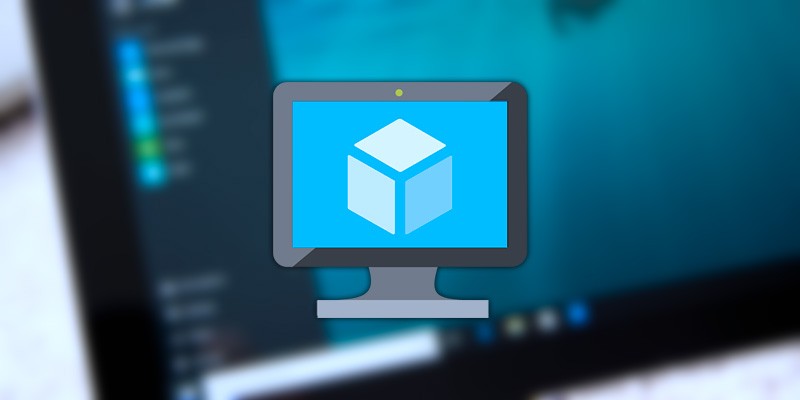Understanding the landscape of virtual machine providers is vital for organizations looking to optimize their IT infrastructure. These providers offer platforms that create and manage virtual instances of physical computers, promoting resource efficiency and scalability. Major players in this market include Cyfuture Cloud, Amazon Web Services (AWS), Microsoft Azure, and Google Cloud Platform (GCP), each offering a range of services tailored to various business needs. Evaluating a virtual machine provider involves several key criteria: reliability and uptime guarantees, performance capabilities, security measures, and compliance with industry standards. Cost-effectiveness and flexible pricing models are also important, along with customer support and ease of integration with existing systems. By thoroughly understanding these aspects, businesses can make informed decisions that align with their operational needs and strategic goals, ensuring robust and scalable virtual machine deployments.
Deep Dive into Virtual Machine Hosting
Diving deep into virtual machine hosting requires a solid understanding of the infrastructure and architecture that support virtual environments. This typically includes high-performance servers, advanced networking components, and extensive storage solutions, all designed to run multiple VMs simultaneously. This setup allows for efficient resource pooling, where physical resources are abstracted and shared among VMs as needed, enhancing flexibility and utilization.
The benefits of Virtual Machine Hosting are significant. It allows for better resource allocation, leading to cost savings and improved operational efficiency. Organizations can quickly scale their operations by adding or removing VMs based on demand, providing greater agility. Additionally, VM cloud hosting supports a wide range of applications and workloads, making it a versatile solution for various business needs. However, there are challenges. Managing VM sprawl—where the number of VMs grows uncontrollably—can lead to inefficiencies and increased costs. Ensuring high availability and performance while maintaining robust security and compliance can also be demanding. To address these challenges and ensure efficient Virtual Machine Hosting, several best practices should be followed. Regular monitoring and maintenance of the VM environment are crucial for promptly identifying and resolving issues. Optimizing resource allocation, such as balancing workloads and preventing over-provisioning, helps maintain performance and cost-efficiency. Implementing strong security measures, including encryption, access controls, and regular updates, protects against threats and vulnerabilities. Automation tools can significantly enhance the efficiency of VM provisioning, management, and decommissioning, reducing human error and saving time. By adhering to these best practices, organizations can fully leverage Virtual Machine hosting, achieving a robust, scalable, and secure IT environment that meets their dynamic business needs.
VM Cloud Hosting: Integrating Virtual Machines with Cloud Solutions
Integrating virtual machines with cloud solutions through VM cloud hosting marks a significant shift from traditional VM hosting. Unlike traditional hosting, where VMs are tied to physical servers in one location, cloud VM hosting uses cloud infrastructure to provide on-demand access to virtual resources. This shift offers major benefits in terms of scalability and flexibility. In a cloud environment, organizations can easily scale their operations up or down by adjusting the number of VMs, ensuring that resources match current demand without needing large upfront investments in hardware. This flexibility also allows VMs to be deployed across different regions to improve performance and redundancy. The scalability and flexibility provided by cloud VM hosting are transformative for businesses looking to stay agile. Resources can be dynamically allocated, and new applications can be quickly deployed, fostering innovation and quick responses to market changes. Additionally, cloud providers offer a range of services that complement VM hosting, such as managed databases, AI tools, and integrated DevOps workflows, further boosting operational efficiency.
However, security and compliance in VM cloud hosting are crucial. Organizations must protect their data with strong encryption, access controls, and continuous monitoring to detect and address threats. Compliance with industry standards and regulations, such as GDPR, HIPAA, and SOC 2, is also essential. While cloud providers often offer built-in compliance features and certifications, organizations must implement their policies and procedures to meet specific regulatory requirements.
Performance Optimization and Cost Management
Performance optimization and cost management are crucial for effective VM cloud hosting. Optimizing VM performance involves adjusting CPU, memory, and storage resources based on workload demands. Load balancing evenly distributes workloads across VMs to prevent bottlenecks. Autoscaling automatically adds or removes VMs based on demand, ensuring optimal performance without manual intervention.
Cost efficiency is key in VM cloud hosting. Right-sizing VMs means selecting the right VM sizes based on actual usage, not defaulting to larger, more expensive options. Using reserved instances or savings plans offered by cloud providers can reduce costs for predictable workloads. Automated policies can shut down or decommission idle VMs, preventing unnecessary expenses. Cost-management tools from cloud vendors help track and optimize spending. Monitoring and management tools are essential for performance and cost management. Tools like Cyfuture Cloud pricing calculator and console portal, Amazon CloudWatch, Microsoft Azure Monitor, and Google Cloud Operations Suite offer real-time insights into VM performance, resource use, and cost metrics. They alert administrators to potential issues for proactive management and quick resolution of performance problems. Integrated dashboards and analytics help identify trends and make informed decisions about resource allocation and cost management.
Future Trends and Innovations in Virtual Machine Ecosystem
The VM ecosystem is always changing, influenced by new technologies that are reshaping IT. One major trend is the increase in containerization and microservices architectures, which offer lighter and more scalable options than traditional VMs. These technologies are changing how applications are developed and deployed, making innovation faster and giving more flexibility.
Looking ahead, the next decade will likely see more advances in VM technology. Using AI and ML in VM management and optimization is expected to make operations smoother and performance better. Also, more use of edge computing is expected, changing how VMs are deployed by putting computing resources closer to where they’re needed for faster responses and less delay. To get ready for these future trends, IT professionals should learn a variety of skills. Knowing about containerization technologies like Docker and Kubernetes will be important, as well as being good with cloud computing platforms and virtualization technologies.
Conclusion
Understanding Virtual Machine providers is crucial for organizations seeking to enhance their IT infrastructure. Major players like Cyfuture Cloud, AWS, Microsoft Azure, and Google Cloud Platform offer tailored services to meet diverse business needs. Evaluating providers involves considering reliability, performance, security, and cost-effectiveness. By making informed decisions, businesses can ensure robust and scalable virtual machine deployments. Looking ahead, advancements in VM technology will continue, with AI, ML, and edge computing playing key roles. To prepare, IT professionals should develop skills in containerization, cloud computing, and AI/ML. By staying abreast of trends and honing relevant skills, organizations can leverage VM technology to drive innovation and efficiency in their IT operations.